For any data-driven business landscape, Business Intelligence (BI) reports play a crucial role in decision-making processes. These reports provide valuable insights into various aspects of business operations, enabling organizations to make informed decisions. However, when transitioning between Oracle Fusion ERP instances, migrating BI reports from one to another instance is an essential activity.
Need for BI Reports Migration
Oracle Fusion ERP is a comprehensive suite of cloud-based applications that streamline and automate an organization’s business processes. Within the Oracle Fusion ERP ecosystem, instances are separate environments that host the application and its associated data. These instances can be production, development, testing, or sandbox environments, each serving specific purposes. BI reports are developed, tested and ported to production using different instances in an enterprise Fusion ERP platform.
Prepare Checklist
Before initiating the migration process, it is crucial to assess the existing BI reports and identify any dependencies or customizations. Additionally, organizations should create a comprehensive migration plan outlining the tasks, timelines, and resources required for the project.
We use archiving BI reports at source instance and unarchiving at target instance to manage the reports migration lifecycle in Oracle Fusion ERP. With archiving, we can also take a backup of all critical reports.
Archiving (Exporting) BI Reports
Archiving BI reports involves identifying and selecting reports for archiving, exporting them to a secure repository, and removing them from active circulation. Best practices for archiving include categorizing reports, establishing retention policies, and documenting archival processes for future reference. To archive a report, select data model, click archive under tasks and click ok to save the file. Do the same for report layout.

Unarchiving (Importing) BI Reports
Unarchiving BI reports requires retrieving archived reports from the repository, validating their relevance, and reintegrating them into the active reporting environment. Organizations must consider factors such as data integrity, version compatibility, and user access permissions when unarchiving reports. To unarchive or import in target instance, select the folder, choose unarchive under tasks, select file to import and click ok as shown below.
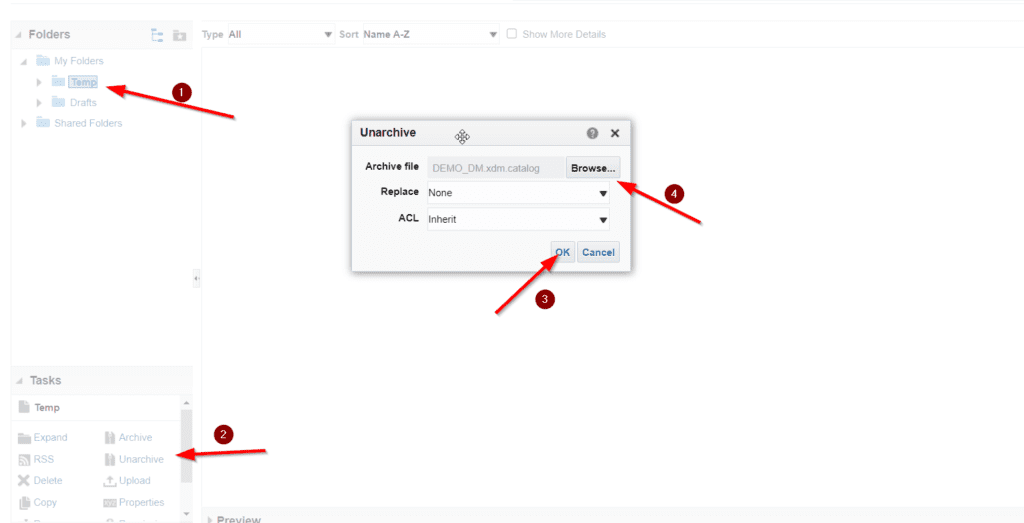
Conclusion
In conclusion, archiving and unarchiving BI reports are integral components of migration from one Oracle Fusion ERP instance to another. By implementing sound archival practices and addressing challenges proactively, organizations can streamline their reporting processes and maintain data integrity.