In data-driven business enterprises, gaining actionable insights from your data is crucial for making informed decisions. Oracle Transactional Business Intelligence (OTBI) provides a powerful toolset for analyzing and visualizing data within Oracle Cloud applications. One of the key benefit of OTBI Analysis report is to generate tabular data format and dashboards tailored to specific business requirement.
Components of OTBI
An OTBI analysis consists of several components, including subject areas, columns, filters, prompts, and views. Whereas Subject areas define the data sources available for analysis, columns represent the data elements to be included in the report, filters allow users to refine the data, prompts enable dynamic filtering based on user input, and views determine the layout and presentation of the analysis.
Steps to create OTBI Analysis Report
To begin creating an analysis in OTBI, you must first access the OTBI application within their Oracle Cloud instance. Navigate to the Report and Analytics page where you can create, edit, and manage analyses.
Create Analysis
Click on Create menu and select “Analysis” to initiate the process of creating a new analysis as shown below.
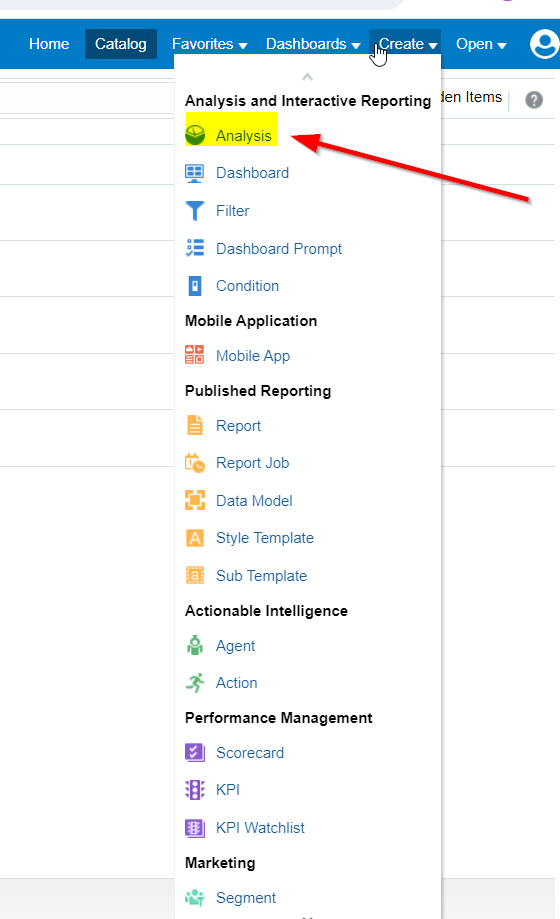
Select Subject Area
Choose the appropriate subject area from the available list as shown below. We will choose Payables Invoices – Transactions Real Time subject area. Also please note for OTBI reports, we can only use real time subject areas as other areas are internal to OTBI.
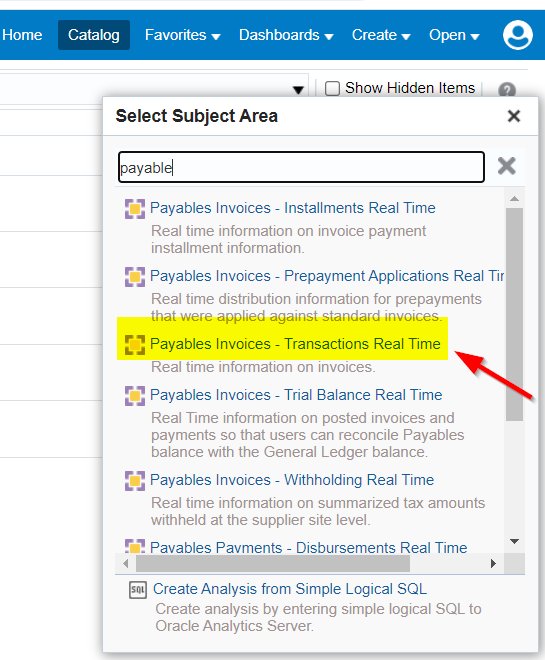
Add Columns and Filters
Select the columns to include in the analysis and apply filters to refine the data based on specific criteria.
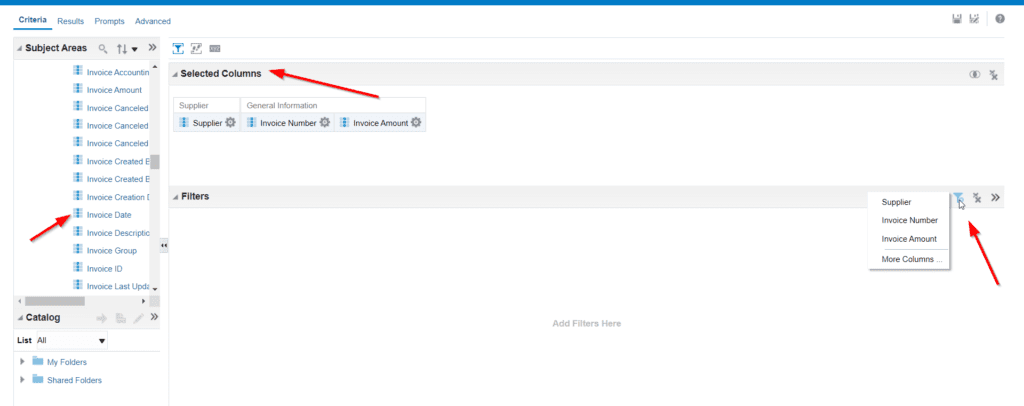
Apply Prompts (Optional)
If you want to make your analysis interactive, you can add prompts that allow users to dynamically change filter criteria or select specific values at runtime.
Customize Views
Customize the appearance of your analysis by adjusting formatting options, adding charts or graphs, and arranging columns to optimize readability and visual impact.

Save and Share
Save your analysis with a meaningful name and description. In addition, you can also share the analysis with other users or groups.
Conclusion
Creating analysis in OTBI is a powerful capability that enables users to gain valuable insights from enterprise data within Oracle Cloud applications. By following these steps you can leverage OTBI effectively to generate meaningful reports and drive informed decision-making.
3 thoughts on “OTBI Analysis Report in Oracle Fusion ERP”