Drill down OTBI reports in Oracle Fusion ERP are vital because they allow users to explore data in greater detail. By clicking on a data point, users can “drill down” to more specific levels of data, which helps in identifying root causes of trends and issues without sifting through large datasets. These reports are powerful because they provide a dynamic way to analyze data. They help in pinpointing specific issues, understanding trends better, and making more informed decisions.
Create a Drill Down OTBI Report
Before creating a drill down report, identify the data sources you need. We will use accounts payables invoices and supplier subject areas.
Plan the layout of your report. Decide which high-level metrics you want to display initially and what detailed data will be revealed through drilling down. A well-thought-out layout ensures usability and effectiveness. Followings are the components of our drill down report
- AP invoice analysis report which we have already created. We will modify it to add actionable/hyperlink to supplier name field which when clicked opens a supplier details report.
- New Supplier analysis report which will contains the details of a supplier.
- Dashboard prompt and a dashboard which we have already created. We will modify the same for drill down report.
Create Supplier Analysis Report
Create supplier analysis report based on supplier subject area. As per step 2, drag the selected column then add filter on supplier name field. Following step 4, Open drop down menu “Add More Options” and choose “Presentation Variable” and give it name “p_supp_name” in variable expression field. We will use this variable to link ap analysis report and dashboard/prompt etc.

Modify AP Analysis Report
Open the existing AP analysis report, click supplier column gear icon choose column properties in step 1 and follow till step 5 below. In step 6, choose create new action and then Navigate to BI content and choose supplier analysis report and click ok.
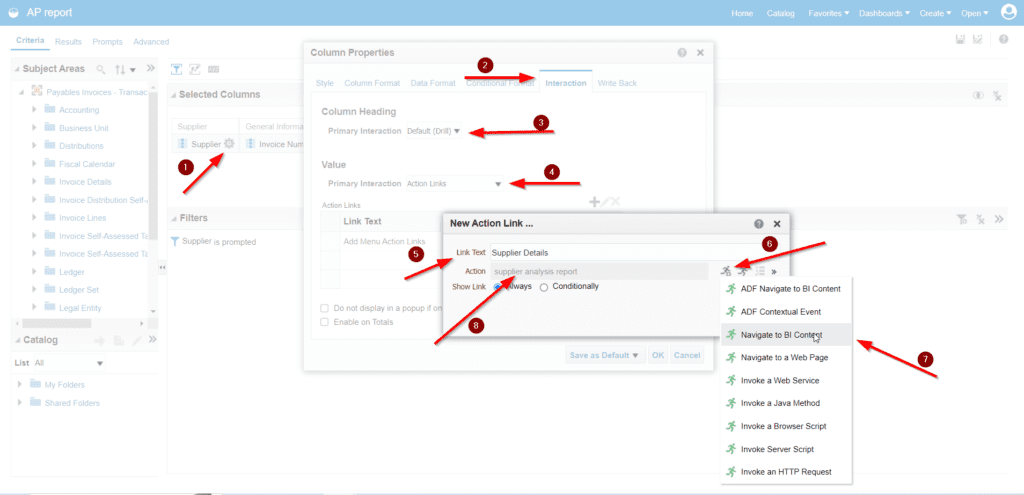
Modify the supplier filter and set it to same presentation variable i.e. “p_supp_name” as shown below

Modify Dashboard Prompt
Edit the existing dashboard prompt, click edit prompt as per step 1 and set to presentation variable and enter same variable name “p_supp_name” as shown below.

Running Drill Down OTBI Reports
Now we will run our existing AP dashboard and test the changes we have made for drill down report. As we can see clicking on supplier details action will open up supplier analysis report.
