In Oracle Fusion ERP, the banner message feature allows administrators to display important announcements, notifications, or reminders to users across the application interface. This banner message appears prominently at the top of the screen, ensuring that users receive and acknowledge critical information. It is also a convenient way of alerting DevOps teams so that they easily avoid making direct changes to production. Here’s how to create and manage banner messages in Oracle Fusion ERP
Steps to add a Banner message
- In the Setup and Maintenance work area, go to the Manage Administrator Profile Values task in the Application Extensions functional area.
- Search for the FND_BANNER_MESSAGE profile option.
- In the FND_BANNER_MESSAGE: Profile Values section, click the New icon.
- From the Profile Level list, select Site.
- In the Profile Value field, enter the message that you want to show in the global header.

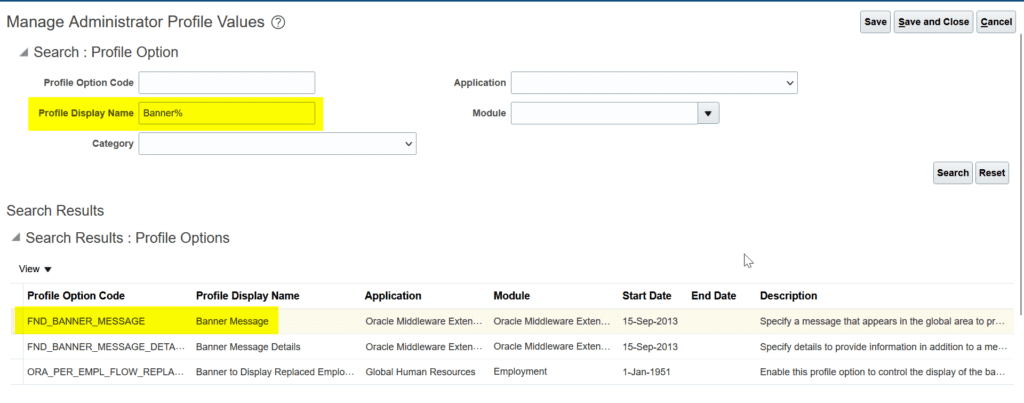


Best Practices for Banner Messages
- Keep Messages Concise: Ensure that banner messages are brief and to the point, conveying essential information in a clear and concise manner.
- Use Visual Cues: Incorporate visual cues such as color highlighting or icons to draw attention to critical messages and distinguish them from regular content.
- Target Audience Appropriately: Tailor banner messages to specific user groups or roles to ensure relevance and avoid unnecessary clutter.
- Rotate Messages Regularly: Rotate banner messages periodically to keep users engaged and prevent message fatigue. Avoid displaying outdated or irrelevant messages.
- Compliance and Privacy: Ensure that banner messages comply with applicable regulations and privacy policies, especially when conveying sensitive information or announcements.
Conclusion
The banner message feature in Oracle Fusion ERP serves as a valuable communication tool for administrators to convey important information to users effectively. By creating and managing banner messages strategically, organizations can enhance user awareness, streamline communication, and improve overall user experience within the application.
Note
- The banner message doesn’t support translation. It will be only in English.
- Oracle may override your banner message if required.
- For more information, please check https://docs.oracle.com/en/cloud/saas/human-resources/23d/faucf/set-a-banner-message-in-the-global-header.html