BI reports in Oracle Fusion ERP are dynamic tools that allow you to extract, analyze, and visualize data from different modules within the system. These reports provide valuable insights into key performance indicators (KPIs), trends, and patterns, empowering decision-makers to make data-driven choices. Whether it’s assessing sales performance, monitoring inventory levels, or tracking employee productivity, BI reports offer a comprehensive view of the organization’s operations.
Creating BI reports in Oracle Fusion ERP
Creating BI reports in Oracle Fusion ERP is a straightforward process that begins with defining the objectives of the report. You can select from a range of pre-built report templates or create custom reports tailored to their specific requirements. The system offers a user-friendly interface with drag-and-drop functionality, allowing users to design reports effortlessly.
To create a BIP (Business Intelligence Publisher) report in Oracle Fusion ERP, you can follow these steps:
Access BI Publisher
Log in to your Oracle Fusion ERP instance and navigate to the Reports and analytics section.
Create Data Model
Data models define the structure and organization of data within the report, ensuring that it pulls the correct information from your ERP system. We will create a sample data model based on FND_CURRENCIES_B table. Refer to link for more details on creating data model in Oracle Fusion BI publisher.

Let’s select currency code, name and description. Run the query in data model and choose export to save xml extract for mapping template layout. Also select save as sample data as shown below.
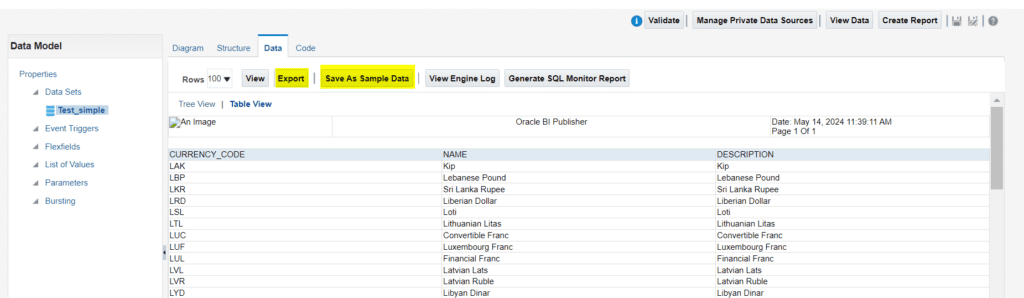
Define Report Layout
We will define report layout in MS word using xml file downloaded in above step. Install BI publish addon, load xml file as sample xml and run table wizard to select columns as shown below. Save it as rtf template.

Select create report option on data model screen. Choose data model and select use report editor as per step 1 and click finish and save the report since we upload our rtf template create in previous step.

upload RTF layout file and fill in template fields as follows

Select uploaded format and click view a list and choose output format. To run the report, click view report button as follows.

Open the download excel file to view the report output.

Add Formatting and Styling
You can further enhance the visual appeal of your report by applying formatting and styling options to the rtf template. You can customize fonts, colors, borders, and other design elements to make your report more visually engaging and easy to read.
By following these steps, you can create BI report in Oracle Fusion ERP that provide valuable insights and support informed decision-making across your organization.
4 thoughts on “Develop BI Reports in Oracle Fusion ERP”